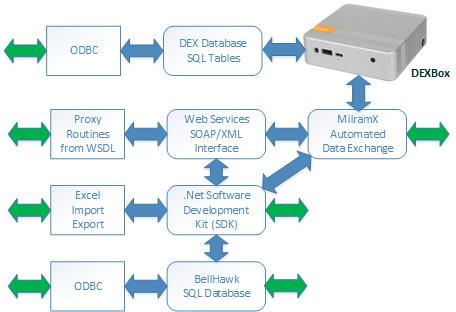
While the BellHawk materials tracking and traceability system can be run stand-alone, there is often the need to integrate BellHawk with other systems to avoid duplicate data entry.
BellHawk has a stack of interfaces, which enable external systems and devices to exchange data with BellHawk using the best interface for the intended purpose.
At the bottom of the stack is a a well structured open architecture SQL Server database. External systems, with direct ODBC access to this database can directly read this database to extract data from BellHawk. Each record in the operational data tables is time and date tagged to make extracting just the latest updates easy. Also there are many views available in the BellHawk database to make data extraction easier.
But when pushing data back into the BellHawk database, it is important to use one of the interface mechanisms provided with BellHawk. This is because many tables typically have to be updated simultaneously as a result of each data update.
At the next layer up is the BellHawk SDK (BHSDK), which consists of a .Net DLL library that enables High Level Data Objects (HLDOs) to be stored into and retrieved from the BellHawk database. It also enables stored procedures to be executed in the database. A version of this DLL is used by the BellHawk code to store HLDOs in its database thus ensuring data integrity and error checking before the database is updated, whether the data came from BellHawk itself or an external system.
The BHSDK uses the ODBC interface to the BellHawk database. It is ideal where local ODBC access is available as it is very efficient and can isolate users from needing to know details of the BellHawk database and their inter-realtionships. This layer gives access to the full capabilities of the BellHawk platform but does need local access to the BellHawk database.
The BHSDK is also used by BellHawk as the basis for importing and exporting data in the form of Excel spreadsheets. This is often used for implementing interfaces, such as to import data from CAD systems, where CSV files are the primary output mechanism for data objects, such as BOMs.
When BellHawk is run in a remote data center, neither the BellHawk database nor the BHSDK interface are avaiable. Instead a SOAP/XML web-services interface is available. This interface provides essentially the same capabilities as the BHSDK interface but is accessible over the Internet. A WSDL interface is available to enable generation of proxy routines that can be installed locally and perform the same functions of the BHSDK but on a remote basis.
While the Web Services interface offers remote access to the BellHawk database, it does require a significant level of programming skills to implement data exchange protocols. To make data exchange nuch easier for people with limited programming skills BellHawk provides the DEX interface, which "mirrors" the BellHawk database tables with local tables in a local SQL database. These tables are much simpler than the BellHawk tables with no indirections or other such complexity.
Data objects, such as purchase orders, can be sent to BellHawk by writing them into a local DEX SQL database table. Also when BellHawk generates data objects, such as receipts, these are automatically written into a local DEX table. These returned data objects can then be used for custom reporting or updating other local systems.
The DEX database and data transfer mechanisms are usually run in an IIOT appliance, called a DEXBox. The DEXBox, when plugged into the local area network in a plant, uses the BellHawk Web-Services interface to communicate with BellHawk, and enables the development of simple interfaces from local systems to exchange data with BellHawk. It also enable users to develope custom reports, using a wide-range of reporting tools, based on data captured by BellHawk.
The DEX interface is based on the use of MilramX, which is a software platform, which is used to implement automated data exchange interfaces between systems. DEX and MilramX can be run on any Windows Workstation or Windows Server computer.
MilramX itself can be used as the basis of implementing interfaces between BellHawk and a wide variety of ERP and accounting systems. In such applications, MIlramX provides or automatically generates over 90% of the needed code, which significantly reduces the cost and time to develop these interfaces.
Please click here for more information on the MilramX Automated Data Exchange toolset/software platform
Data exchange with BellHawk is defined and documented in the form of High Level Data Objects (HLDOs) such as for Items, Sales Orders, and Shipments. MilramX, DEX, the SDK and the web-services interface work directly in terms of these HLDOs, which are also used by the BellHawk user interface. This enables any external system to send transactions to BellHawk as well as to interrogate its database without the developers needing a detailed knowledge of the structure of the BellHawk database.
| Cost Savings | Technology |

|
Overview | Capabilities |
| Applications | Videos | Software Products | User Manuals | Data Sheets |
| Background | Partner Info | Frequently Asked Questions | Availability | White Papers |
| Technology |

|
Capabilities |
| Availability | Overview | White Papers |
| Background | Data Sheets | Videos |
| Cost Savings | Software Products | User Manuals |
| Partner Info | Frequently Asked Questions | Applications |
Copyright © 2025 Milramco LLC